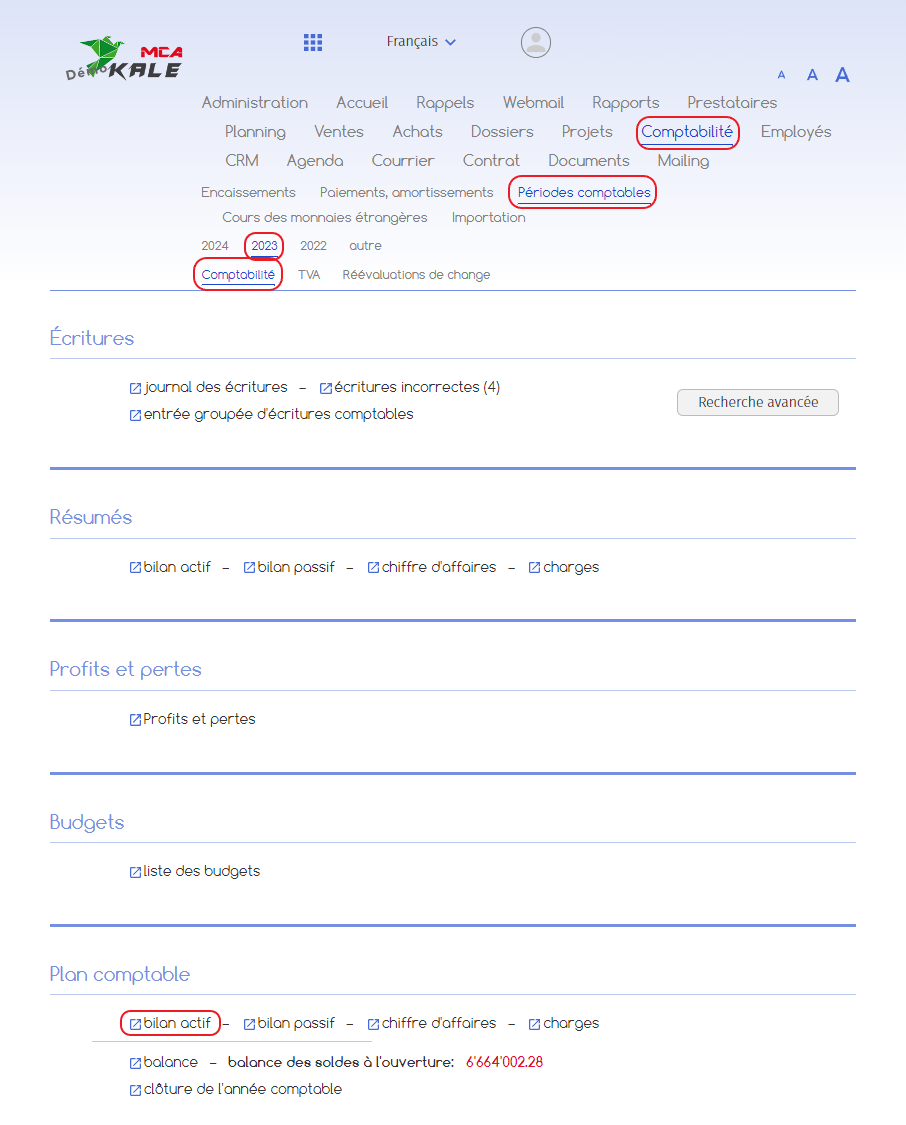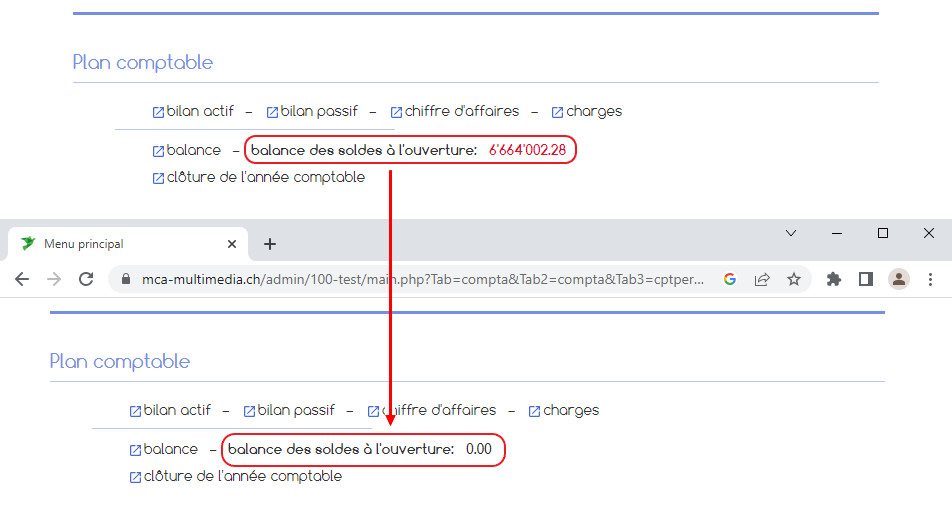Enter opening balances
Table of contents
This chapter explains how to enter opening balances in the software.
When you set up your accounting system, you have to enter the initial balances of your accounts manually. This operation only needs to be carried out once, as the amounts will then be transferred automatically to subsequent years.
What is an opening balance?
The opening balance corresponds to the balance in your bank account at the time of the close of the previous financial year. This is the starting point for your accounting operations.
Input methods
The usual method for entering opening balances is to record all assets and liabilities in account 9000. However, this method has one drawback: the opening balances will no longer be visible during the financial year.
Within the software, another method is used to consult opening balances at any time. It is detailed below.
1. Enter a balance
To enter an opening balance manually, go to the “Accounting” menu, then “Accounting periods”, then the current year and “Accounting”. Under Chart of accounts, click on “Balance sheet assets”.
Below are the numbered explanations for each red frame in this image.
Select the account to which you need to add a balance:
1. Click on the pen of the line in question ;
2. Transfer the exact amount to the corresponding account;
3. Click on “Save”.
Opening balances are inserted at the beginning of an accounting period, which is why you do not need to indicate a date with the amount.
Please note: as opening balances are included in assets, liabilities must be balanced so that the balance sheets are at 0 at the start of the accounting period. If the balances do not match between assets and liabilities, the software will signal an error. The amounts will then need to be checked and corrected.