Create a text template (reminder, greeting, etc.)
This chapter explains how to create text templates for payment reminders, greetings, emails, etc.
1. Create a text template
Go to “Administration”, then “General settings” and click on “Text management (reminders or other)”.
If text templates have already been set up in the software, you can find them here.
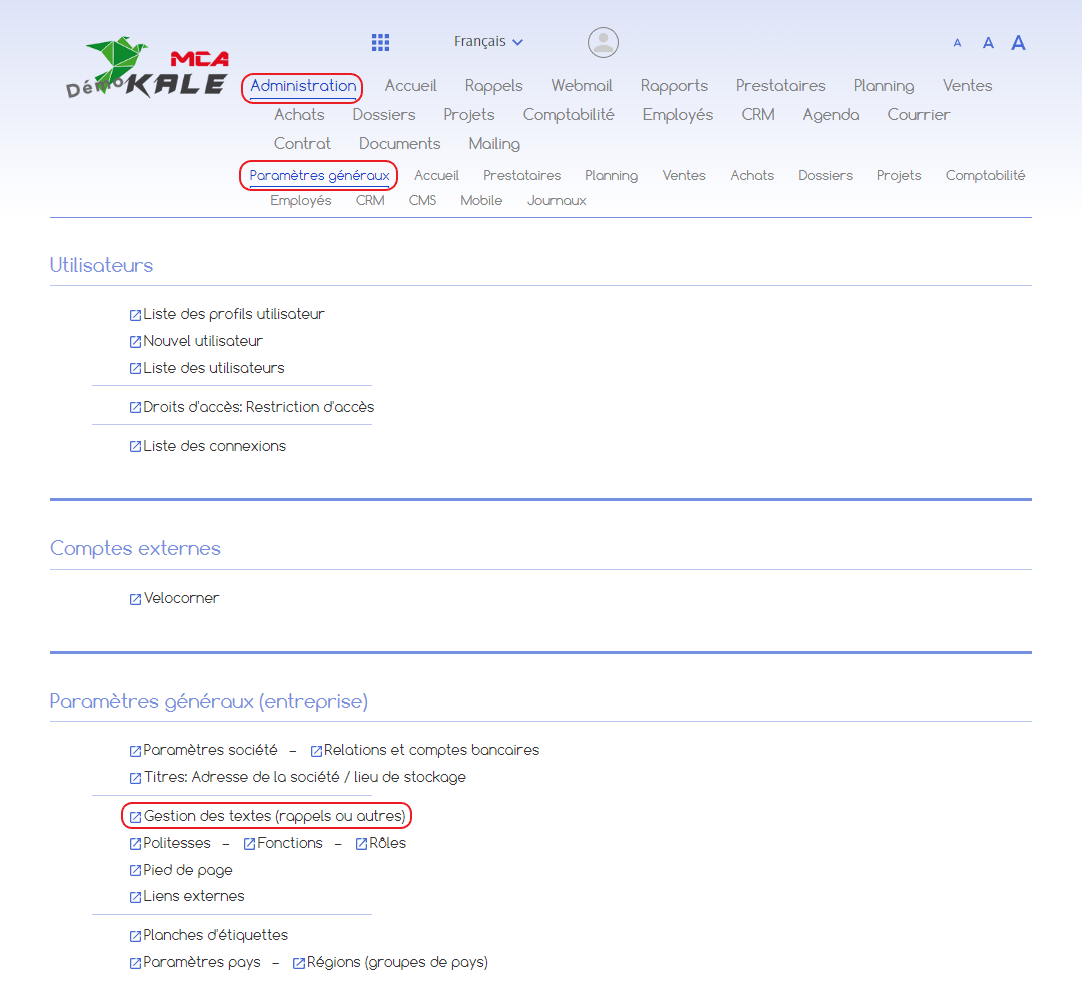
Click on “New text” to create a new template.
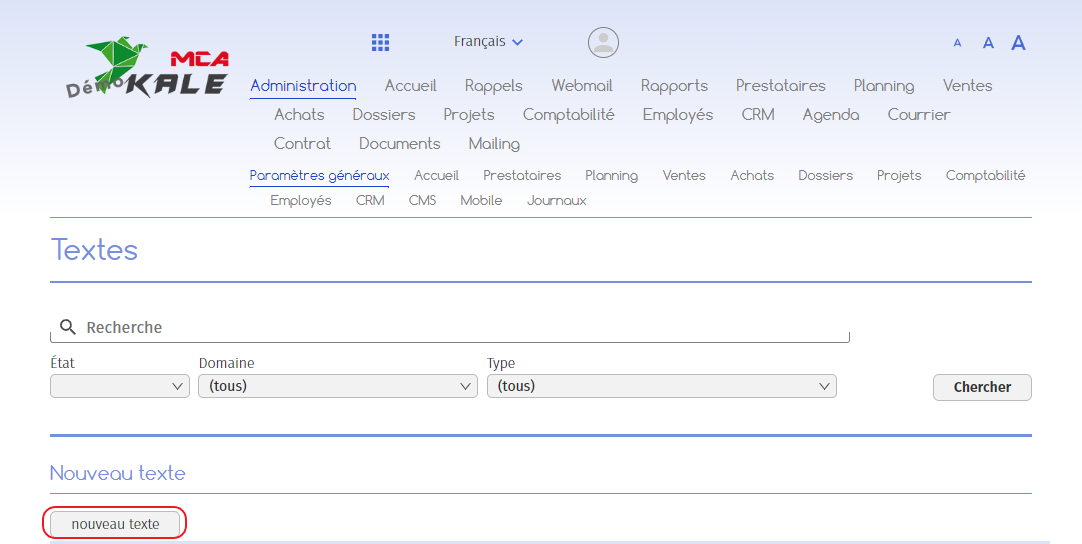
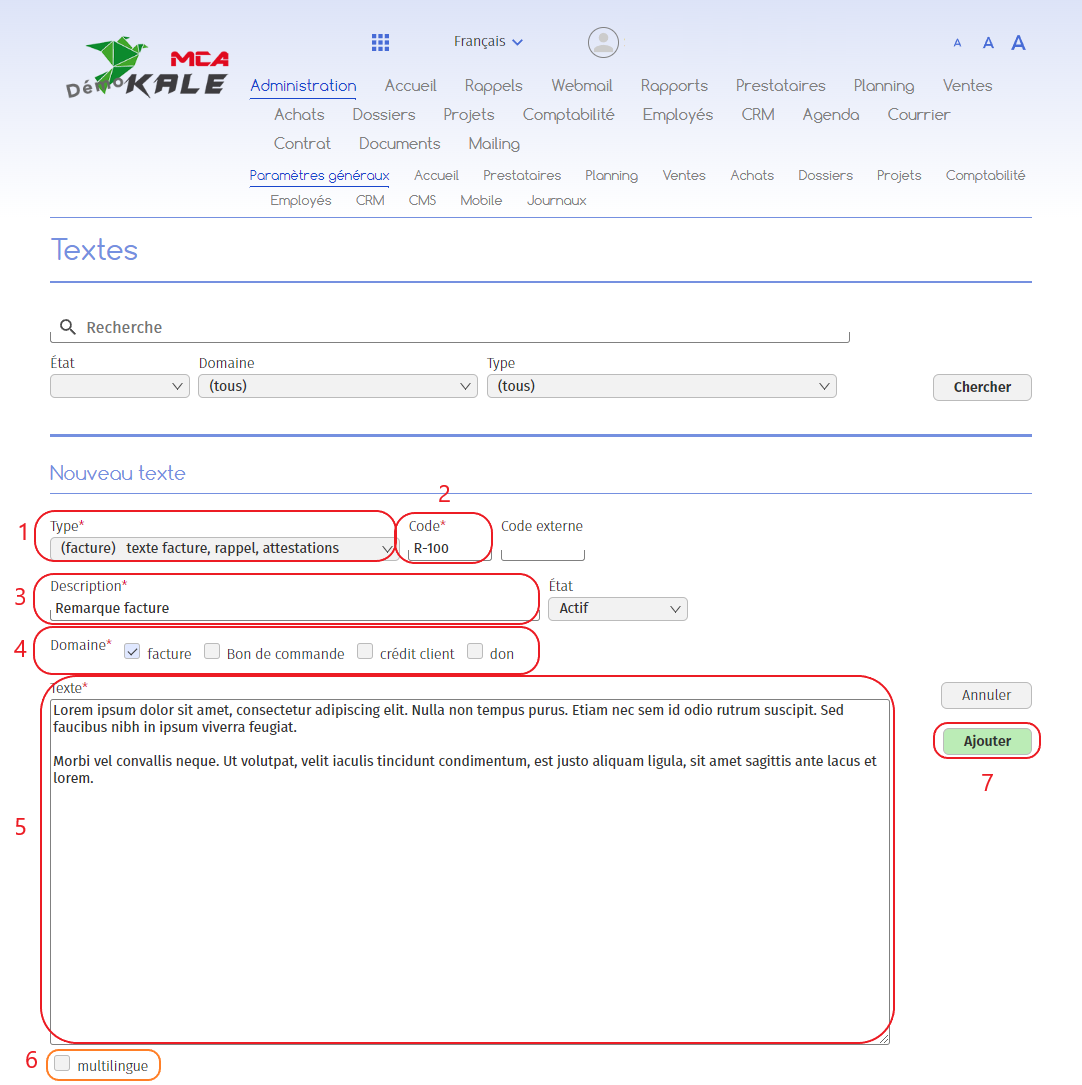
Below are the numbered explanations for each red frame in this image.
1. Choose the type of text ;
2. Assign a code ;
3. Add a description to the model ;
4. Choose the type of document for which this text template will be available (invoice, order form, etc.).
5. Write your text;
6. Optional: if you wish to translate the text into other languages, tick the multilingual option and fill in the translation fields;
7. Click on “Add”.
Your text template has now been created and you can use it for your various documents and exchanges, depending on your configuration.
