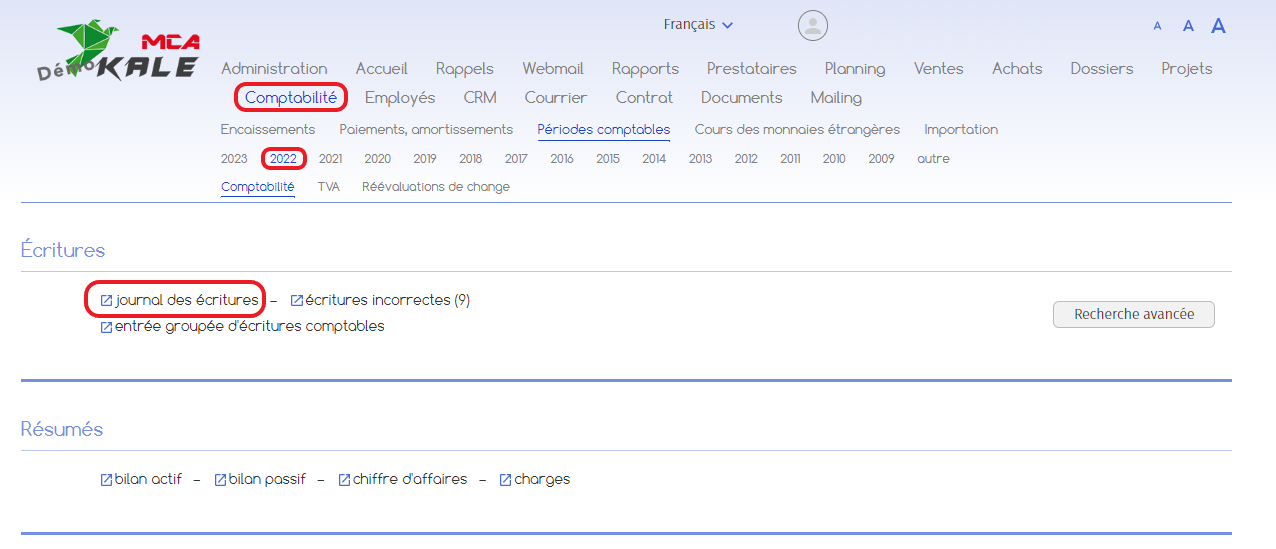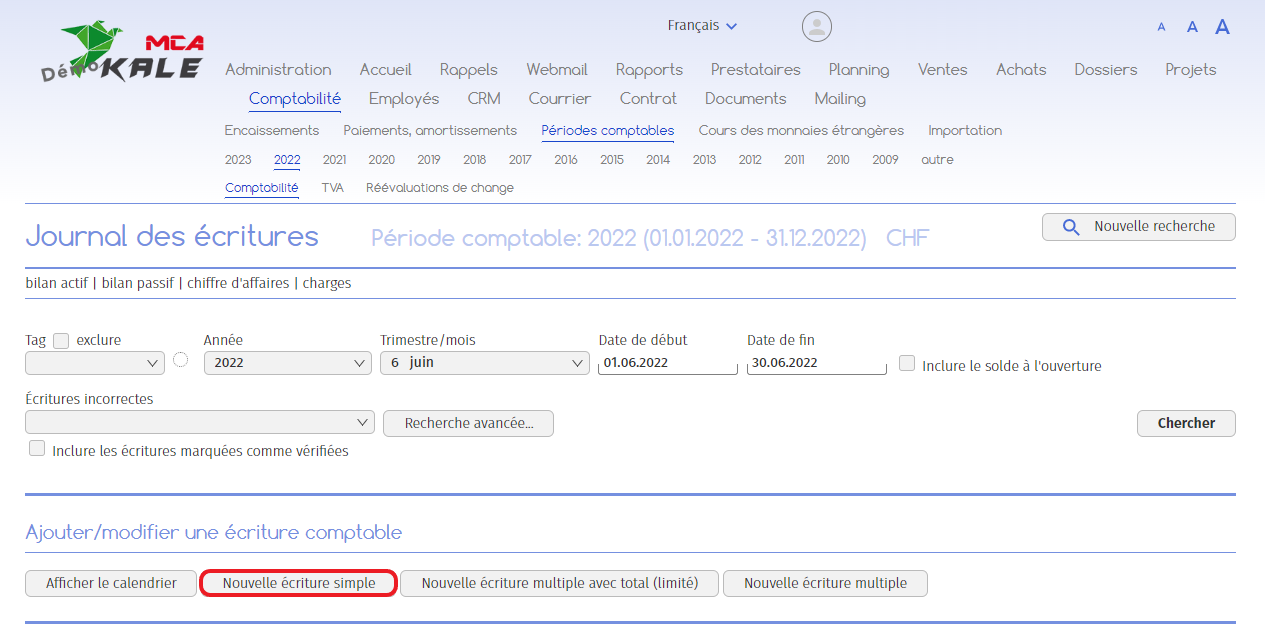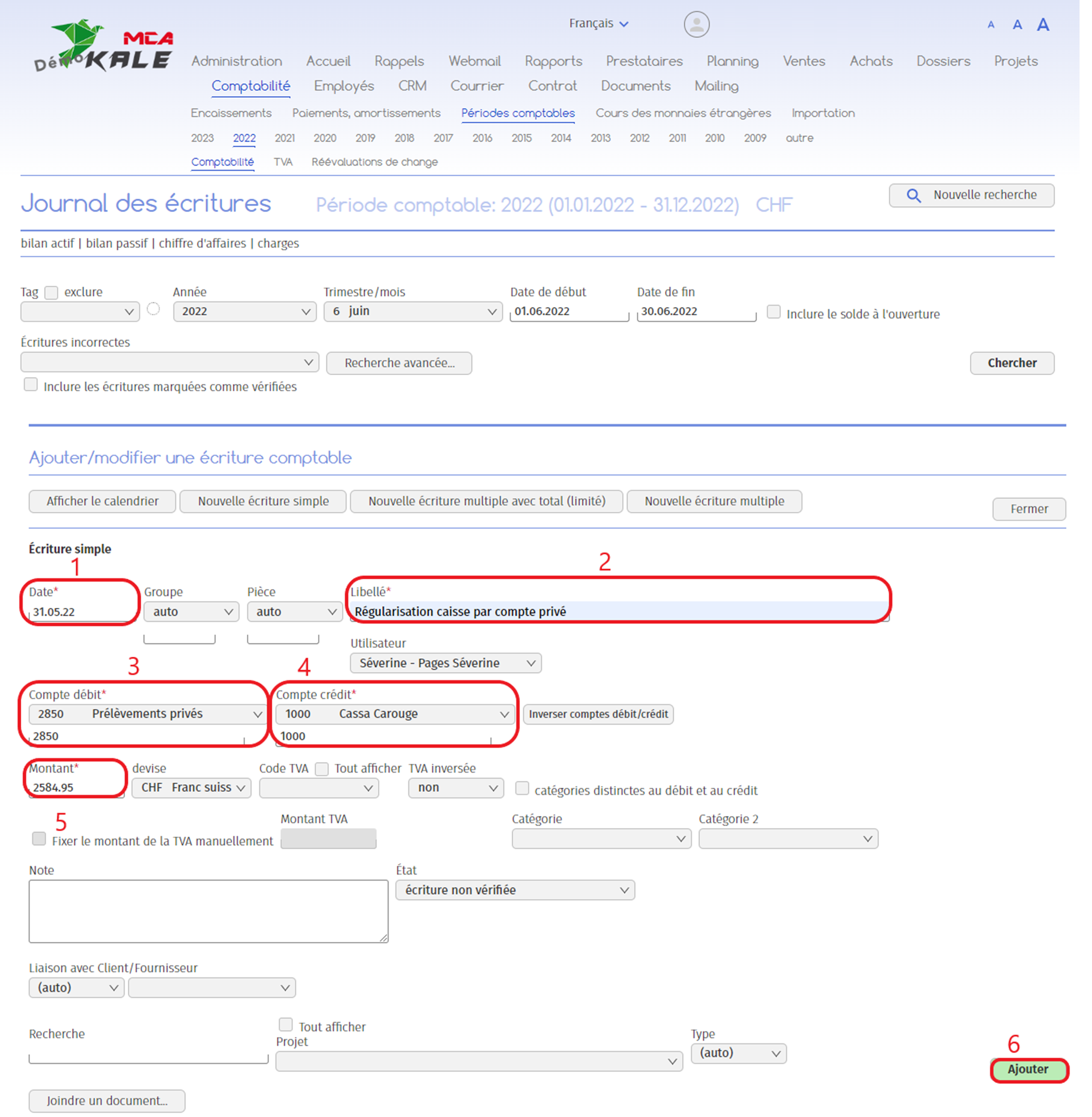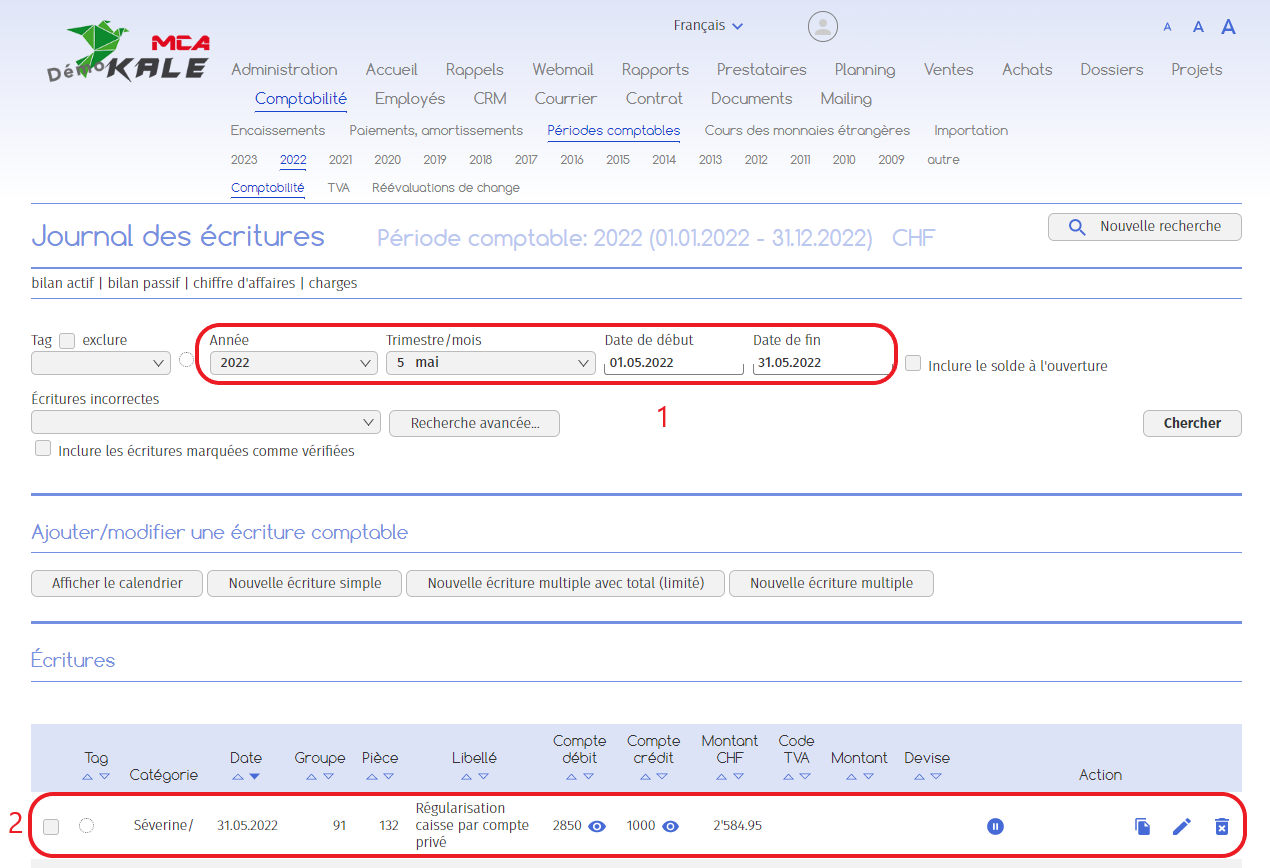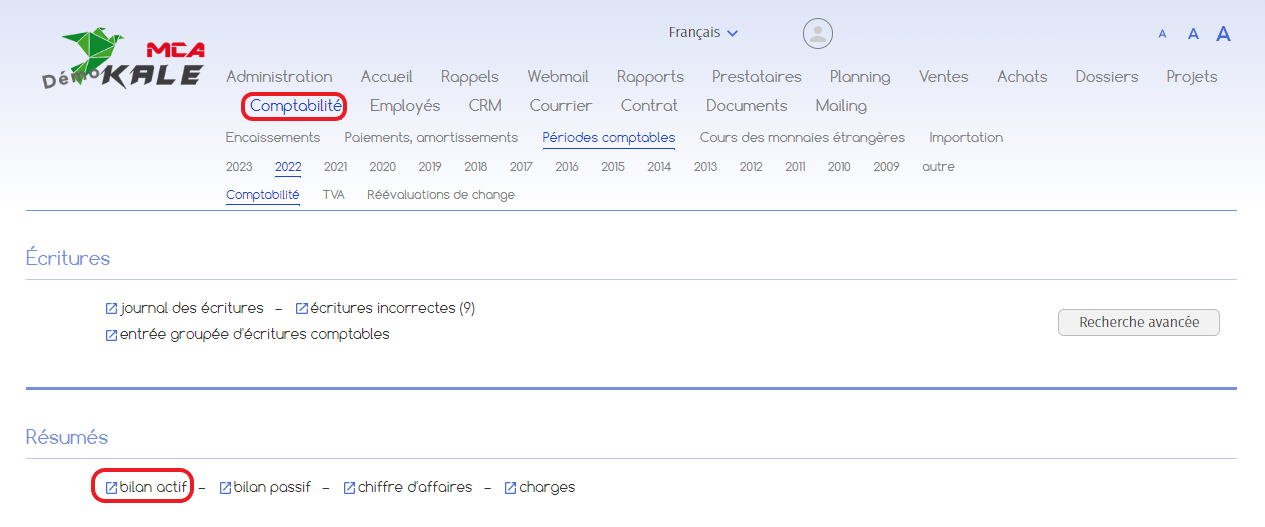Transfer cash balance to private direct debit account
This guide explains how to transfer the balance from the cash account to the direct debit account.
3. Writing creation
Follow the instructions below the image:
1. Add the date on which you wish to make a transfer from the cash account to the direct debit account (e.g. the end of the month);
2. Add the wording: “Cash adjustment by private account”;
3. Select debit account 2850 – Private direct debits ;
4. Select credit account 1000 – Cash ;
5. Add the amount you wish to transfer (e.g. cash account balance);
6. Click on “Add”.
5. Cash account balance
If you want to empty the cash account completely, you can retrieve the balance from the balance sheet.
Go to the “Accounting” menu, then click on “Balance sheet assets”:
You are now on the following page:
On line “1000 – Cash”, go to the “Balance” column: the amount at the intersection is the balance of the cash account. If you want to empty the till completely, this is the amount you need to enter (point 5 of chapter 3). After posting, this balance must equal 0.